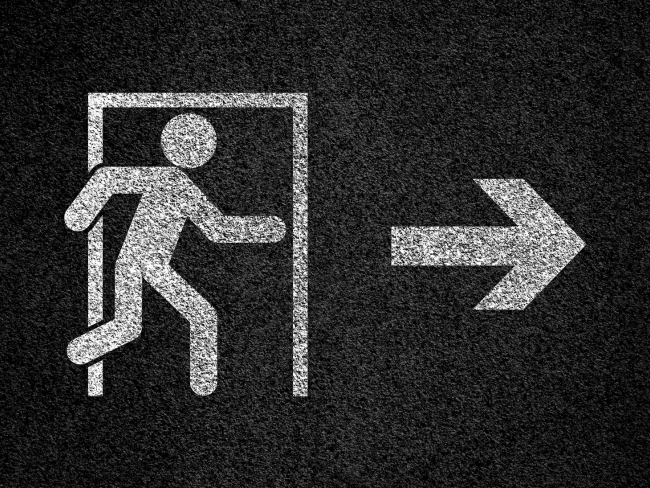Recently, we shared an article, “Launch Your Social Media Presence in One Day,” discussing how to establish a presence on both LinkedIn and Facebook. We provided some simple steps to get you started. Now that you have your profiles setup, this article will help explain how to maximize your social media to enhance your rainmaking efforts in as little as 10 minutes a day.
We are all very busy and can be overwhelmed by large daunting tasks like participating in social media. However, by only spending 10 minutes each day (no more, no less) you can take your social media to the next level.
LinkedIn: Maximizing Your Profile
Keep it Simple, Be Thorough, Be Consistent
Simplicity, consistency, and depth are critical when building your LinkedIn profile. For instance, post a picture of yourself that you use consistently across all social media sites and use your full name so that it’s easy for people to find you. Your profile should reflect your biography and work experience to its fullest. Provide details that completely explain your responsibilities and clientele in your current occupation and, when describing previous employment, include all the industries in which you have experience as well as services you’ve offered.
Use Keywords
While LinkedIn provides default website settings, such as “My Website” and “My Company,” when editing your profile, you can choose “Other” and replace those headings with keywords. This gives you an opportunity to expand and better describe your services as well as include your other social networking accounts like Facebook and Twitter.
Use Social Media “Groups”
An underutilized feature on LinkedIn and Facebook is “Groups,” which allows you to connect with even more people. Take some time to look at the groups currently available and give thought to which ones you’d like to join. Participating in and creating Groups provides you and your firm with opportunities to share information, enhance brand awareness, and attract and interact with Group members, among many other activities. Don’t just consider professional organizations, but also think about charitable organizations with which you’re involved. Through Groups, you can create or join a network of other professionals with common experiences, professional connections, philanthropic interests, and goals. You can also share announcements and/or messages each week via a news feed that only reaches Group members. LinkedIn now offers a new feature, “Sub-Groups,” enabling members to collaborate on specific projects, participate in discussions, and engage in many of the same activities offered through Groups.
How to Create a LinkedIn Group
In order to create a LinkedIn Group, find the Groups option on the menu at the top of the screen. Place your mouse cursor over this option and select “Create a Group” from the drop-down menu that appears. Then, upload a Group logo and enter the Group’s name. Briefly describe the Group and include a corresponding URL and contact email address. Additionally, you can indicate whether the Group is open for any LinkedIn member to join or if prospective members must send a request. You can decide if you’d like the Group to appear in the Groups Directory and if the members are able to use the logo on their individual profiles. To complete this process, select a language and provide the location of the Group’s headquarters. After you have confirmed that you’ve read the Terms of Service, simply click “Create Group.”
How to Create a Facebook Group
To create a Facebook Group, first make sure you are viewing the “News Feed” page. Now, find the “Create Group” option under the “Groups” category on the left side of that page and click on the “Create Group” button. In the pop-up box enter your Group name, list the people you would like to add and select a privacy option for the Group. The privacy option decides who can find your Group in a search, and who can see Group posts. After you’ve finished filling out this form, click on “Create.” You will then be taken to your Group’s page, where you can share photos, information, create polls, create documents or schedule events. Clicking on the wheel icon button in the upper right-hand corner next to the “Notifications” button will open a drop down menu where you should pay special attention to the “Edit Group” option. Once clicked, this option takes you to a menu that allows you to edit the description of your Group, change member permissions and privacy settings, and set up a Group email address. Once a Group email address has been activated, any email sent to that address will go to all members of that Group.
LinkedIn: Taking It to the Next Level
Ask for Recommendations
Ask for recommendations from clients, former colleagues or employers to demonstrate your credibility on LinkedIn. Don’t be shy about asking for recommendations. LinkedIn provides an email template that enables you to request recommendations; people can then submit their recommendations with just a few clicks. You can also add a message to the template, such as suggesting that you will draft the recommendation for their approval. We suggest customizing the message available on the standard template so that you can reiterate your positive experiences with a particular individual or firm, and offering to draft the recommendation for approval.
Boost Credibility by Answering Questions
A powerful, but often-overlooked business development tool on LinkedIn is the “Question and Answer” section found under the “More” tab. This section is not meant to advertise your firm. Instead, it is supposed to generate thought-provoking discussions, with a goal of sharing knowledge and showcasing your expertise and experience. It’s also a great way to connect with people you’ve never met. Take a few minutes to familiarize yourself with it. Find your field of expertise from the many categories and subcategories of professional disciplines and see what questions people are asking and who is responding. If you’re an accountant, for instance, you may find that people are asking questions during tax season. As you begin answering questions, you may find that people now come to you directly for answers, rather than looking for any other expert.
Choose a few categories that you’re confident about and review the categories to see if there are questions to which you can add value. Review others’ comments to ensure that a question hasn’t already been answered and always re-read your comments before posting them. When you are answering questions, remember it’s about branding your firm and yourself. Everything you write reflects your credibility. Try to answer questions on a weekly basis. The more questions you answer, the more you boost your credibility and online presence. It’s important to avoid making a sales pitch at the end. Instead, for instance, we often say something similar to: “At Berbay, we address this issue every day. Call or email if you have additional questions.”
Social Media: Posting Updates
Provide Relevant Content
When it comes to posting updates, quality beats quantity. There is no need to reinvent the wheel or struggle to find new things to say each day. If you publish an article, whether in a magazine or firm newsletter, announce it on your social media pages and provide a link. If you are delivering a lecture, provide the topic, date and location. And if nothing particularly exciting is happening at the firm that day, just share something of interest, such as a reference to an article in The Wall Street Journal you read that might be useful to your markets.
Use the website www.tinyurl.com to shrink a long URL in order to fit in Facebook and LinkedIn’s character limit.
While there is an abundance of software options to organize your social networking activities, including posts, we recommend TweetDeck and Ping.fm. TweetDeck is a free desktop software application that allows you to view and post to your LinkedIn, Facebook, and Twitter accounts at once, saving you a great deal of time while helping you to achieve your visibility goals. Ping.fm allows you to post a status on all of your social media accounts without having to open all of them.
Set Social Media Goals
Set realistic goals for yourself. If you don’t think you’ll be able to post updates every day then try once a week. Create a tickler on your calendar that lists action steps to which you can commit 10 minutes each day. For example, daily goals might include posting an update, connecting with three people and answering one question. With a small time investment, the effects will snowball, and your visibility among your target markets will increase.
Social Media: A Few Do’s and Don’ts
Do…
We’re reiterating: Add your links for LinkedIn and Facebook to the contact information that appears at the bottom of your firm’s outgoing emails. During the next revision or reprinting of marketing collateral, include your links there as well, giving people another way to connect with you.
Use the same profile picture on LinkedIn and Facebook. Don’t confuse people by posting different profile pictures or different keywords. It is important to keep your sites as consistent as possible.
Don’t…
Don’t use your profile to sell your services. The purpose of social networking is to connect with people, share useful information and create a dialogue with prospects. contacts you establish in this manner may eventually meet you for a face-to-face conversation at which time you can expand on the services you provide.
Don’t bore your audience with lengthy postings. People want quick updates. If you have a lot to say, it’s best to do so in a blog or on your website and provide the appropriate link on your social media page.
Don’t use social networking sites to discuss relationships, alcohol, politics or religion, unless these topics are pertinent to your professional discipline.
LinkedIn gives you the option of upgrading to a fee-based premium profile. In most cases, there is no need for that expense. Most professionals don’t even take advantage of the full range of benefits available through the free profile. Consider upgrading only if you’re certain you have gone as far as you can with the basics.
The End Result: Instant Gratification
In today’s social networking world, it’s all about instant gratification – instant news and instant contact. Social networking is a marketing tactic that allows you to position yourself as a thought leader and expert. Often in as little as 10 minutes a day, social networking lets you take your rainmaking skills to the next level without spending a dime. Today, all professional service providers, company owners, and entrepreneurs need a social media presence to raise search engine rankings, establish credibility, and increase visibility among target markets.