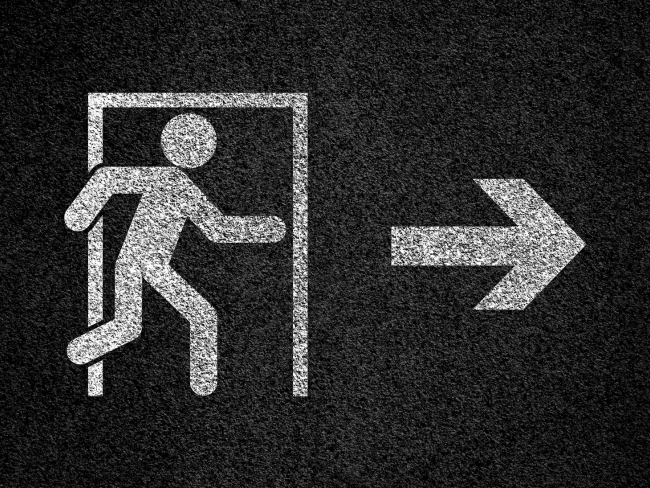Most law firms update or redesign their website every three to five years, with good reason. In a similar way that fashion evolves, website design is certainly subjected to trends. From the earliest websites, which often had dozens of links and tags along with endless text, to the phase when every website seemed to have nothing but videos, to the tablet style design that is so popular now, website layouts or styles can indicate how old the site is. Though some users may not be entirely turned off by a dated-looking site, it’s a good bet that many potential clients will be quick to leave a site that is old in design and/or content.
Many law firms feel that updating their website is a never-ending ordeal. In other words, it can feel like just when you’ve finally got it looking and working the way you want, it’s time to redesign your site. Rest assured, a website redesign for your law firm does not need to be a perpetual thorn in your side. However, to ensure the timeliness of completion, it’s smart to follow these five “laws” when planning the redesign process.
- Set realistic deadlines.
Your redesign will take as long as you allow it to take. For example, if you set a goal of having it done in three months, expect it to be delivered to you in three months, even if the designer or firm could have it completed sooner. Provide your designer with a deadline that is sooner than you need the project completed.
Action Item: To meet your completion goal, set micro-goals to have specific design features or functionality complete.
- Expect something to go wrong.
The early drafts you receive back from your designer may not match your vision. Programming doesn’t always translate from the initial design and you may need to try something else. Things won’t necessarily be smooth sailing. However, if you keep perspective and realize it’s natural for some obstacles to arise, you’ll be in the best position to roll with the punches of your law firm’s website redesign.
Action Item: Plan for your redesign by putting thought and energy into the legwork before you turn the project over to a designer. Provide your designer with sample sites you like and a list of what aspects of these sites you like as well as what you’d want to avoid. Determine color schemes and prepare your text ahead of time. The better prepared you are with deadlines and micro-goals, the smoother the process will be.
- Allow for extra design time.
Because there tend to be hiccups in design projects, add more than just “wiggle room” on your deadline for having the redesign completed. Avoid announcing a specific date of your redesign as design projects often run late.
Action Item: To keep your designer on track, request a detailed timeline for the project. To keep your law firm on track, make sure that your internal decision-making operations are streamlined. Too many cooks in the proverbial kitchen will lead to delays.
- Focus on the big picture.
Be mindful not to waste time splitting hairs over incredibly insignificant items; this will only delay your website launch. Rely on your designer or programmer to use their expertise and make decisions for the lesser items.
Action item: To avoid wasting valuable time scrutinizing every aspect of your redesign, remember that you don’t want to copy someone else. Look for ways your design concept differentiates you from the others. Likewise, limit the time spent on selecting certain features and refuse to exceed the allotted time.
- Look at your data – and use it.
By looking at analytics from your current site, you can see where your visitors are spending time on your site.
Action Item: If the overwhelming amount of time spent is on your attorney bios, use most of your time and energy making sure those bios are perfect. Consider streamlining or archiving content that gets little traction.
A website redesign is an undertaking for any law firm, but by following the five “laws,” it can be a fairly painless process.