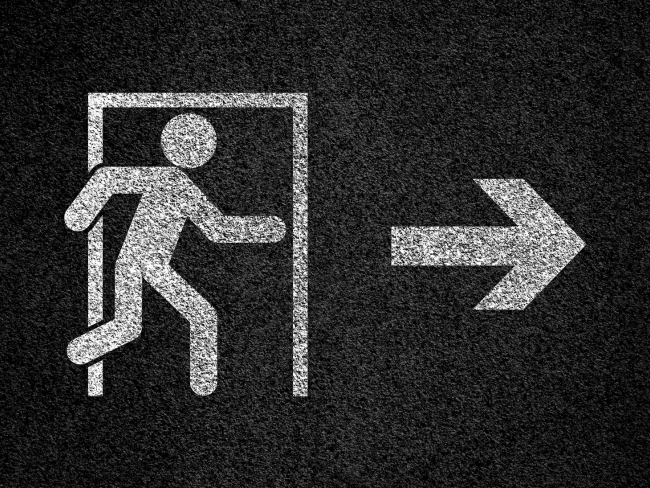As the world continues to adjust to an ongoing pandemic, people have been forced to take their world virtual. Zoom and Facetime meetings are now the new normal, but come with a host of challenges. Below are tips to ensure a smooth virtual meeting.
Test Internet Speed
Internet usage has increased by nearly 50% since March, and that means people are online more than ever. Check your internet provider’s website and run a speed test from your home browser prior to your meeting. The most important components to check are audio and webcam fidelity to guarantee you’re being heard and seen. You don’t want to ruin or disrupt your meeting because of connectivity issues. Pro tip: keep your phone next to your laptop and have the video conferencing app downloaded in case you need to take the meeting from your phone.
Background Check
Haven’t folded your laundry yet? Are your kids running around in the background? Make sure your audience doesn’t see it. Having a distraction-free background helps people focus, especially if you’re giving a presentation. Luckily, Zoom and Skype offer free virtual backgrounds to portray a different setting if you’re not comfortable with showing your location.
Follow the Script
Agendas help everyone stay on track and keep meetings from running over. If you’re slated to lead a meeting, create an agenda for the group with clear, concise bullet points. Have an idea of how long you’d like to spend on each topic to keep things moving.
Pay Attention
Having video conferencing etiquette demonstrates professionalism. Don’t respond to emails and text while you’re in a virtual meeting. Treat it the same way you would if the meeting was held in-person. Additionally, don’t talk over another team member; let them speak when it’s their turn. Pausing one to two seconds between each thought prevents this from occurring, especially if the video and audio are slightly lagged.
Dress the Part
Just because you’re taking a meeting from home, doesn’t mean you should show up in sweats or other loungewear. If you typically meet with clients in a suit, they will expect this, or at the very least, a dress shirt or nice blouse. If it’s a meeting with your staff, be the standard for how you want them to appear with clients or vendors. It can be easy to slip into a more relaxed, work from home mode, but by making sure your appearance is polished, you’ll feel more confident and on your A game for the meeting. Pro tip: put on pants or a skirt. It takes two seconds and you don’t want to be the joke among your coworkers.