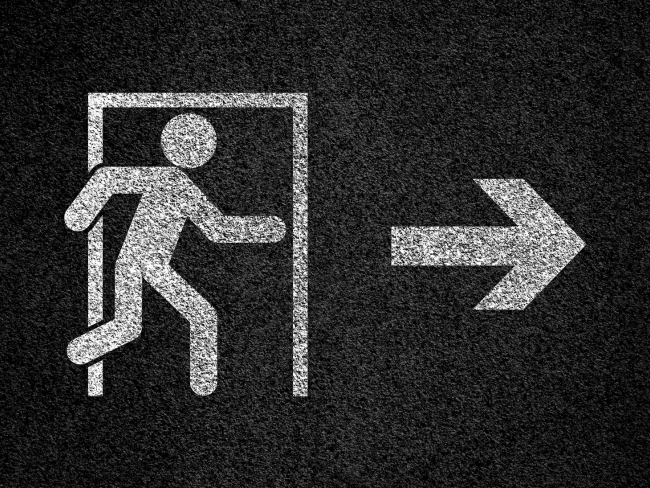We’ve all been in the situation when we’re tasked with creating a PowerPoint presentation and have been instructed to do it a certain way, or follow a certain template. Whether it’s to pitch a new client or present findings from market research, we tend to approach building a presentation a distinct way. But why? We might respond, “Because it’s best practice to do it that way” or “We’ve always done it that way; its best practice.”
LSSO presenter Adam Stock says forget best practice, especially when it comes to design. According to Stock and his presentation, web data has shown that many of the best practices taught – whether in school or in the workplace – are wrong, and the way we present information in business has evolved dramatically. In order to develop a persuasive presentation, the PowerPoint must tell your audience why they should care, why a topic is important or relevant, why they should be involved and what’s at stake – common sense, right? But so many presentations miss the mark.
When people think of presentations, TED Talks typically pop into mind. While engaging, TED Talks are not suitable for business presentations. Business presentations need to be able to weather challenging and often contradictory conditions, so…
- They need to be designed so that they can be easily shortened
- They need to stand on their own without explanation
- They need to be non-sequentially accessible and adaptable
To build a persuasive presentation, we have to understand brain processes. Working memory is the most important function, but very limited, and to optimize working memory, presentations need to include better graphic and instructional design. Working memory can process both words and pictures at the same time, and our visual learning system is 100 times more efficient than our hearing. Stock points out that we should use verbal and visual channels, including pictures with word-based explanations, and place labels as close as possible to the corresponding graphics.
Presentations should also follow these rules of thumb:
- Remove all marks that don’t support your idea
- Provide a consistent format so people know where to look
- Don’t use decorative fonts
- Break information into manageable chunks – one concept per slide, four bullets per slide
- Begin presentations with your recommendation or point
- Ensure that your message is clear on EVERY slide
- Slide titles should be phrases that communicate your message
- Use simple, straightforward language
- Use charts to communicate quantitative information
- Each chart should have a message (not a topic)
Data has shown that 30% of the time we’re not focused, so creating the most effective and visually stimulating presentation will help get your message across effectively and memorably.