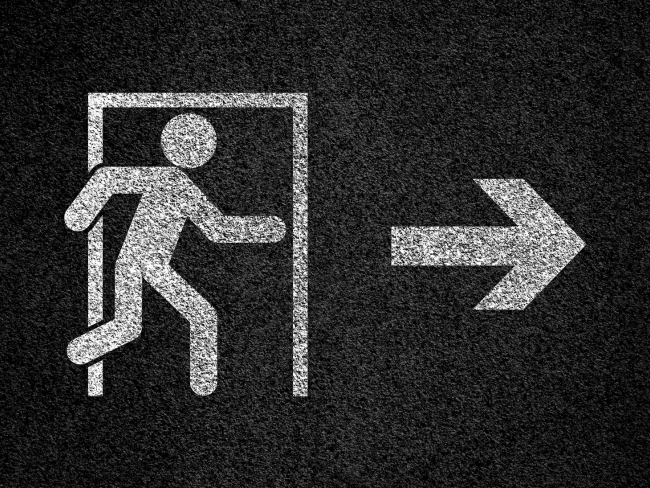Visuals, visuals, visuals and a strong, personal presentation style. Those are the messages that came through loud and clear for developing a presentation that keeps your audience engrossed, communicates your expertise and makes you memorable. TED-style talks relaying these messages broke through the clutter at two recent conferences – one for legal marketers, the other for public relations practitioners – through the effective use of both visuals and style.
As they do today, TED talks – originally Technology, Entertainment and Digital, started in 1984 – showcase big ideas that have the potential to change the world. One thing they have definitely changed is what constitutes an effective presentation, and more importantly for you, an effective presenter. You don’t need to be on a global stage to make these techniques work; you just need to incorporate them into your delivery style if you want them to work for, not against, you in meeting your business development goals.
Even if your presentation is not strictly a TED talk, these presentations have influenced our expectations of presenters. Audiences now expect to be entertained to a certain extent along with being informed. To that end, dense, wordy PowerPoint slides (or via any presentation software) are a thing of the past. Your attention span has waned as has that of your audience. Text-heavy screens signal to your audience that it’s time to start checking their email instead of focusing on you. Worse than that, they immediately brand you as dated – someone who has not kept up with the changing world.
It takes courage to throw away the crutch that word-packed slides provide, but times have changed and you need to do things differently to demonstrate that you are keeping abreast of current dictates.
With its origins as a Chinese proverb, the modern use of the maxim “a picture is worth a thousand words” refers to the notion that you can convey a complex idea with just a single static image, or that a picture conveys your essential point more potently than a description. Images make more of an impact than words alone. We see it with the rise of Snapchat and Instagram, and we need to incorporate fresh images into our PowerPoints for them to make an impact as well.
You need to make this “picture superiority effect” work for you through your use of well-chosen images that demonstrate and reinforce not only the ideas you want to communicate, but the fact that you are the one your audience should call when there is a need. Incorporating images that resonate with the audience provides an undeniable boost in audience interest, focus and retention. Merging your style and scenery together correctly will make you as memorable as your images.
When you land a speaking engagement, no matter the size of the group, the first step in putting together your presentation is to think in terms of the story you want to tell. What are the points you want to make? Is there a call to action – an action you want your audience to take as a result of your talk? Then, as you develop your slides, think about your objective for each one and how the text and graphics work together to motivate your audience to take that action. Look for compelling images that capture your verbal points. But no clip art!
Keep the number of words per slide to an absolute minimum. If you need bullet points, have no more than three and limit them to one or two words each. You may believe that having bullet points with full sentences will remind you what you want to say, but an image can jog your memory just as well, if not better. You can always create a second set of slides that have the images and notes for each slide so you’ll have them at hand if you need a reference point.
If you want to convey technical information, avoid complicated, impossible-to-decipher graphs and charts. Create a simplified version that immediately broadcasts your message, e.g., revenue increased over the past three years, or it did not. You can talk your audience through more detailed messages while the straightforward image is on screen. Because they are not trying to make sense of, let’s say, numerous lines on a graph while you are speaking, your audience can pay attention to you as you run through the information you wish to impart.
Many times organizations will ask you to send your PowerPoint slides in advance so they can be included in handout materials or loaded onto a USB flash drive. This is another reason to create a second set of slides with notes, as is to have the material ready to post on your website or on social media or SlideShare.
For greater appeal, add a personal aspect to your presentation. Can you work in a picture of your family or your child? For example, “My son recently said to me…” and show his photo. This adds an element of surprise, infuses your presentation with more humanity, and is something people will remember.
Now that you’ve jettisoned the old-fashioned, wordy PowerPoint slides, why not jettison the podium while you are at it? Today’s most effective speakers – on any subject – do not hide behind podiums. They own the stage. They walk. They command the room. You need to come out from your podium if you want to reinforce your leadership positioning, act with authority and relate to your audience. If you need notes, you can hold them in your hand.
Today’s presentations call for more courageous presenters who build rapport with their audience as well as inform them. The key is to rehearse, something lawyers tend to resist, saying they are better if they “wing it” or that they are “good on their feet.” But if you want to tell a powerful story, whether it’s about new tax laws or avoiding employment lawsuits, and connect with your audience, you need to rehearse, especially with a focus on your opening and closing.
One last point about rehearsing: Great visuals do not make up for someone who clearly hasn’t smoothed out his or her presentation. Know it and own it! There are different kinds of presentations and reasons for presenting. Some allow for more creative leeway than others, but all require you to present yourself as a credible source of knowledge.
In today’s world, to get the results you want, you need to remember: All presentations require strong images, streamlined verbiage and courageous delivery.
Read full article.