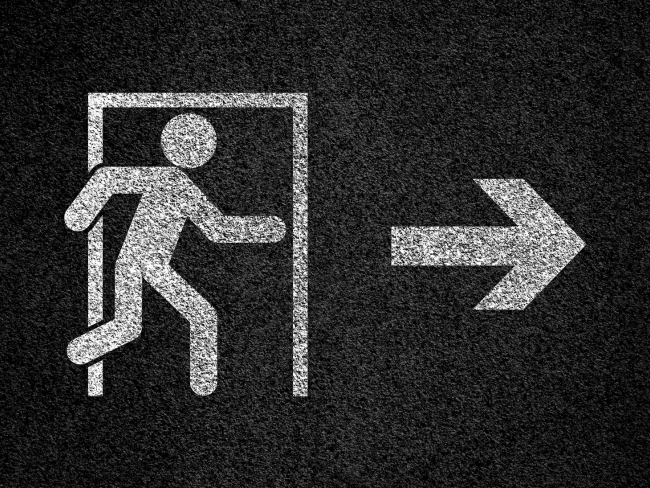By: Sharon Berman
Published: Rain Today
When people require the professional services of an accountant, attorney or other type of professional services provider, they are really looking for a knowledgeable, approachable individual they can talk to, not just a firm. Even if your website articulately communicates your expertise and experience, you remain just another faceless company to a prospect who has never met you, your colleagues or one of your satisfied clients.
To counteract that dilemma, proactive service providers are now placing videos on their websites to show the people behind the firm. Some of these videos feature the firm’s professionals reaching out to website visitors and connecting with them on a personal level. Other firms have posted video testimonials, with actual clients telling powerful success stories.
Videos are a strong marketing tactic for any type of professional services firm. With today’s technology, you can easily produce them in-house or you can inexpensively outsource their production to a video specialist. Either way, here’s what you need to know to get started.
Put Someone in Charge
Your firm’s size and structure will determine who should be involved in implementing the video production. Regardless of how many people will provide input, it’s important to appoint one individual who directs the entire effort. A marketing staff member or strong administrator can coordinate schedules for meetings and facilitate discussions to make sure everyone’s insights are taken into account, but don’t stop the show. If your coordinator also happens to be good at handling a camera and uploading video to the website, that’s even better.
Select a Page
Before you begin production, decide on which page or pages you would like to place the video. The type of message the video communicates has to align with the text that appears on the same page.
Examples:
- A home page video might feature a message from the firm’s CEO, partners or principals. It could describe the firm, explain what makes it different, explain how it works with clients or describe the founder’s vision.
- Appropriate video content on the services page might be a success story or case study, not the firm’s history.
- A video testimonial might go on the testimonial page (if you have one), or it could be placed on the home page if it’s so compelling that it outshines a potential message from someone within the firm.
Decide on a Topic
Once you decide on the type of video and its potential placement, zero in further on the content. It may sound obvious that your video should tell your website visitors something they find interesting, but identifying such material is not as easy as it sounds. Your prospects may not really want to hear about what you think should interest them. For instance, you might be tempted to address a certain challenge that keeps coming up in meetings with your clients. But if the solution to that challenge is a service people pay you to provide, then prospects won’t want to watch a video telling them how to do it themselves. What they may want to hear instead is how you have used your expertise on this topic to achieve a win for a client or to make a client’s business more successful.
Choose Your Talent
The next order of business is to select a “star” for your movie. Whether you produce a message from someone within your firm or a client testimonial, your talent should be someone who is comfortable in front of a camera. An introvert or someone who is camera shy won’t be able to communicate effectively and won’t “touch” your viewers. On the other hand, you don’t want someone who comes across too “salesy” or so forcefully as to drive viewers away.
If you plan to produce a testimonial, narrow your client list down to a few good candidates. The most important factor in selecting someone is not the extent of their involvement with the firm or the magnitude of the success you achieved for them. Rather, identify those who are likely to be comfortable on camera, will sound articulate, and can connect with people.
Production Do’s and Don’ts
Create an outline of what your star is going to say and allow him to practice, but don’t over prepare. The communication should appear natural, casual and relaxed, not scripted and stiff. At the same time, don’t allow rambling. With today’s short attention spans, it’s critical to keep your video to fewer than 30 seconds and to get to the point of your message immediately. Remember, the average website visitor spends only three seconds on a page, so you need to grab and hold their attention. A prospect who is drawn into your video is more likely to continue exploring the rest of your site.
Even the most outgoing person might be a little nervous when first confronted with a camera, so it’s important to take the time to make him comfortable. Expect that it will take several attempts to get the video right. Have the speaker practice looking directly at the camera. A person who is nervous will be tempted to keep looking away, which gives the appearance of “shifty eyes” or fear. Further, to keep your viewers’ attention focused on the message, avoid clutter or movement in the background.
Keep the content of your video professional. Unless its purpose is to take a stand on a particular issue, don’t make any political statements. Don’t talk about personal matters. Visitors to your site are not interested in hearing about your last business trip or how you gave good advice to someone at the gym. Finally, don’t bash the competition and, in general, don’t say anything negative unless you can put a positive spin on it.
Unless you’re a movie star, you probably won’t love the way you look in your video. Just about everyone dislikes seeing themselves on screen, but other viewers will think you look great. If you’re the talent in the video, don’t watch it for your looks—watch it for content. You’re not auditioning for a movie, but communicating with prospects.
Do It Yourself or Hire Out?
If you’re inclined to produce your video in-house, a Flip video camcorder is an inexpensive and user-friendly tool that makes it simple to create a quality production. Recording is as simple as pushing a button, and you can plug the camera directly into your computer’s USB port to upload the video. No special lighting is required, as Flip camcorders are designed to work best in low light.
Although no training is needed to create a simple Flip video, a tech-savvy individual may be interested in producing a more complex presentation. Flip camcorders come with software that shows you how to cut and edit. Another feature you may consider adding is background music, which can improve the flow of a video. To learn about these and other refinements, a webinar may be all you need. Whatever you do, avoid getting too artsy. Too many cuts or excessive cam¬era movement will make your viewers dizzy and will distract from your message.
If your firm lacks the resources to coordinate video production internally, outsourcing is a worthwhile investment. The Los Angeles area, in particular, has a wealth of inexpensive professionals who specialize in producing workplace online videos.
Reach Out and Touch Someone
Like any other marketing tactic, videos should be integrated into your overall marketing strategy and plan. And because they are part of your website, videos need to be updated frequently to communicate your firm’s energy and land you near the topic of the search engine rankings. While a new video every week is probably too much, consider producing one each quarter.