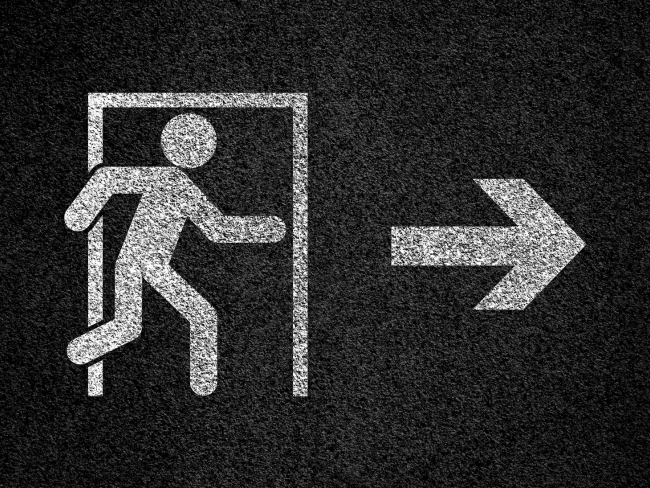Social media can be overwhelming, and some people even think it’s purposeless – and certainly not a driver of business. But that’s far from the truth. Not all platforms are created equal, but if you’re not using LinkedIn to generate new leads then you’re letting a free (or almost free) tool go to waste. After all, LinkedIn is the number one platform where professionals gather and stay connected.
LinkedIn allows you to increase your visibility and build your network with access to unlimited information. Having an optimized LinkedIn profile also means you’ll be found more easily on Google and on LinkedIn. And it enables you to leverage your successes and extend the shelf-life of your work.
Most people have a profile set up with the basics, but don’t know how to get the most out of what LinkedIn has to offer or tap into underutilized features. Below are ways to optimize your profile to make it easy for potential clients and referral sources to find you, and how to leverage important features for business development purposes.
- Complete your profile. This might seem like a no-brainer, but the majority of LinkedIn users have a profile that’s only 70% filled out. So, what do you need to do to complete your profile? It goes beyond listing your title and basic job history.
- Choose your intro and professional headline wisely. This is how you’re searchable to the world. LinkedIn will default your professional headline to your most recent position, but you have 120 characters to use. You should include keywords here to emphasize your expertise and niche – go beyond your title and include specialties. Tip: Avoid overusing words like: specialized, leadership, focused, strategic, experienced, passionate, expert, creative, innovative and certified.
- Add services to your profile. This showcases your expertise and experience, and tells people about your business and what you can offer. Tip: Adding services allows your profile to show up in search results when people look for specific service providers.
- Don’t breeze over your “About” summary. This is where you describe yourself to a prospect and should give in-depth descriptions of your current responsibilities, using keywords that fully explain what you do on a day-to-day basis and who you do it for. Tip: Add industries you specialize into your summary; it allows people to better understand the work you do.
- Showcase your work in the “Featured” section. Your summary talks about your core skills and expertise, and the Featured section is where you can support that by linking back to your work, including past presentations or webinars. You can include links to published works, articles you’ve been quoted in or blogs you’ve written. Tip: Keep this section regularly updated with your latest “news” so people will see new, fresh content.
- Follow “Groups.” This goes beyond alumni or organizations you’re a member of. Find the target audience you want to reach – CEOs? Attorneys? Tip: Look at the profiles of clients and prospects you are going after and see what groups they belong to and consider joining.
- Become a go-to resource. Deliver content on a consistent basis that attracts and engages your audience which should include a mixture of news, trends, thought leadership and something personal. Tip: Go beyond pushing out your own content and interact with LinkedIn members by engaging in conversations, and liking and commenting on posts.
- Participate in “15 Minutes a Day.” Carve out 15 minutes a day, or 15 minutes a week to tackle one of the techniques above. Tip: Start small and pick something to focus on first for your 15 minutes. Maybe it’s updating your intro, next will be revamping your summary, and so on.
- Don’t forget about the underutilized tools on LinkedIn such as:
- Advanced search function: This allows you to search for companies with a specific number of employees, revenue or location, or search for people with a specific area of expertise.
- Export connections: You can get a copy of your contacts downloaded from LinkedIn which you can add to your own database or distribution lists for marketing materials.
- Hashtags: These make your content more discoverable and are a way to categorize or differentiate your posts. You can also follow hashtags to discover more ideas
- Posts: A basic status update that is short in length. You can share industry content, trends or brag about a recent accomplishment or success.
- Articles: You can write in-depth articles on your professional expertise directly to the platform. These are typically educational or informative.
Partner with a Trusted Marketing and PR Agency
Berbay Marketing & Public Relations has nearly three decades of experience providing law, real estate and financial firms with strategic marketing and public relations services that propel your business forward. Berbay’s dedicated team has demonstrated success securing media placements, achieving nominations and rankings, revitalizing websites and social media, obtaining speaking engagements, and more.
Looking to grow your firm with a proven marketing and PR team? Contact Berbay at 310-405-7343 or info@berbay.com