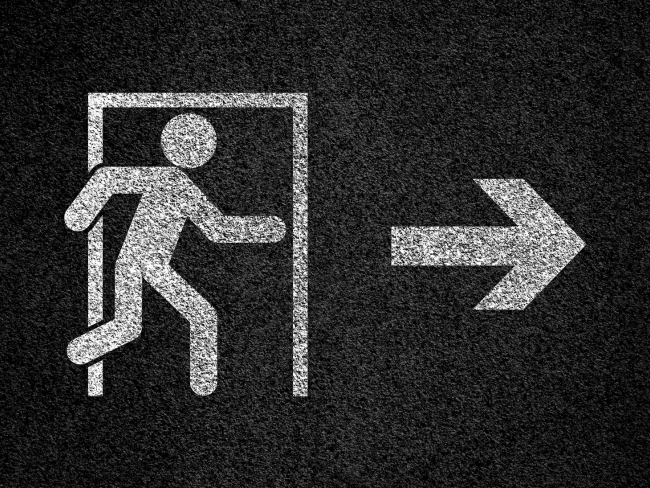When working remotely, you can’t afford to have projects slip through the cracks due to faults in communication. In order to make everyone’s workday easier, we’ve gathered a list of our favorite cloud-based software programs that promote efficiency and productivity at little to no cost.
- Slack – Designed like a chatroom, this app allows colleagues to collaborate through designated channels and share documents all in one place. It’s perfect for business communications and allows you to sync with other project management tools, such as Google Docs, Dropbox, and Trello. If you work in a client-service oriented industry, use Slack to communicate with your team about upcoming project, ideas, or even the next virtual happy hour.
- Zoom – When meeting together in-person isn’t possible, use a video conferencing tool like Zoom to chat in real-time with your colleagues. Not only does it work across all operating systems, only one person is required to download Zoom and create a meeting link. It’s user-friendly and participants can screen-share, host group meetings and conduct webinars from their desired location.
- Hootsuite – If you’re in charge of handling your company’s or your client’s social media accounts, you’ll need a management tool like Hootsuite to organize and schedule upcoming posts. Additionally, it tracks your performance and provides the option of filtering social conversations by keywords, hashtags and location. You can discover in real time what people are saying about your company or your client. Pro Tip: Don’t forget to adjust current marketing campaigns and scheduled social posts to reflect today’s climate.
- Canva – If you’ve never taken a graphic design class e, Canva is here to save the day. This platform features a plethora of cool design templates and saves you hours on creating social media content from scratch. Did we mention the basic features are free? The company recently partnered with Zoom to allow attendees to customize their background during calls. This is a great way to take your content to the next level with little effort, and add a little fun to your day.