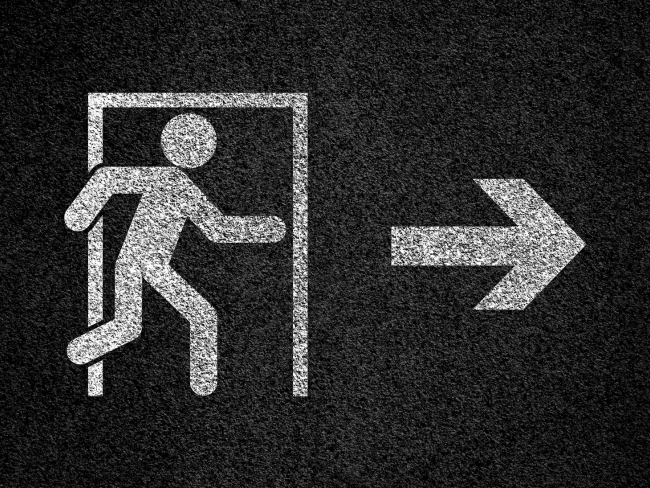Berbay often receives questions about using social-networking services such as Twitter, Facebook and LinkedIn. We recently got an email asking about Tweetdeck, a popular application that enables users to (among other things) update multiple social-media accounts simultaneously. We thought that our response might be of interest to readers of this blog.
Dear Berbay,
I use numerous social-networking services (Facebook, Twitter and LinkedIn), so I recently downloaded Tweetdeck in order to be able to update them all at once and thus maintain them more easily.
Once I had the application up and running, though, I did a test update from Tweetdeck and it only posted to Twitter. What went wrong? How can I connect Tweetdeck to Facebook and LinkedIn as well as Twitter?
Janet
***
Dear Janet,
Thanks for the question. Tweetdeck can be a useful tool—but it can be tricky. A couple things could be happening:
- You might not have added all your social-media accounts to Tweetdeck. When the application is open, in the upper left-hand corner, there are symbols for Twitter, etc. indicating which accounts you’ve added. The first thing to do is double-check that the symbols for Facebook and LinkedIn show up there.
- If you have added all your accounts, another possibility is you haven’t given Tweetdeck permission to update all of them. Where Tweetdeck lets you choose which social-media outlets you want it to sync with, make sure you’ve selected Facebook and LinkedIn.
Hope that helps. We’re more than happy to walk you through the process.
Erica Hess
Account Manager