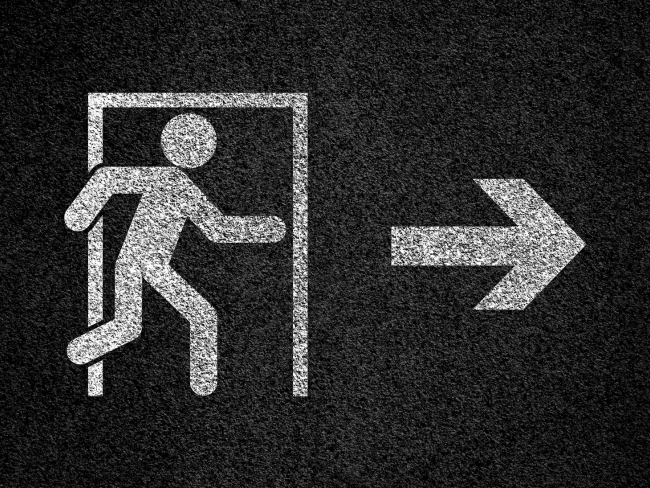Email is a very low cost way to reach and follow up with a large number of potential clients. Done right, it can be one of the most powerful and profitable marketing channels.
One of the biggest challenges with email marketing is that your email competes with massive amounts of other email vying to be noticed in the recipient’s inbox.
If your emails go unnoticed, how can you reinvigorate your approach to ensure the recipient opens them? The subject line is the most important part of an email and leaves an impression on your receiver.
Here are 12 strategies to get your email noticed with just the subject line:
- Write the subject line first: Many people don’t think too much about the subject line and end up forgetting to write it after they’ve finished their email. An email with no subject line is more likely to get lost in the clutter.
- Keep your subject line brief: The more words in the subject line, the lower the open rate. Keep it simple. One to two words maximizes your chance of getting your email opened.
- Make sure it’s mobile device compatible: More than 50 percent of emails are now read on a mobile device. The first four words of your subject line are the most important since that’s all mobile readers will see. Thus, it is crucial to place the most important words at the beginning.
- When in doubt, use “Re”: The only way to stay in touch is to create a reply trail. If a response is needed, put it in the subject line, remember to make it clear, and use as few words as possible. If necessary, include a deadline in the subject line, such as “Please respond by Monday.”
- Be direct: Keep a single person in mind when you compose an email. As a sender, strive to create familiarity, even though you may not personally know the individuals on the receiving end. This gives receivers the impression that they know the sender.
- Be personable: Put yourself in the receiver’s shoes and ask yourself if you would open your emails. Personal messages have the highest open rates.
- Be specific: Streamline the subject line with your audience in mind. If the audience knows what they are going to receive, they are more likely to open the email.
- Avoid certain words: There are certain words, such as “free”, that will automatically send your email to the spam folder, never to be seen. Other words like, “help”, “percent off” and “reminder” are less likely to end up in the spam folder, but will still garner significantly fewer open rates. Filler words like, “hello”, “nice to meet you” and “thanks” are best left in the body of the email.
- Tell them what you have to offer: Make sure to write a subject line that lets the reader know what you’re providing. People are more likely to open an email if they feel they will receive some benefit from it.
10. Be sure to note a referral: If you have been referred by a mutual acquaintance, be sure to put it in the subject, and you’ll automatically have the reader’s attention. Putting your referral’s full name at the beginning increases the chance that your email will be seen.
11. DO NOT WRITE IN ALL CAPS: ALL CAPS TYPICALLY REPRESENT SOMEONE WHO IS YELLING! YOU WANT TO MAKE READING YOUR EMAIL AS EFFORTLESS AS POSSIBLE!! ALSO, AVOID EXCLAMATION POINTS!!!!! Use dashes or colons to separate thoughts. Which was easier to read: the beginning or the end of this paragraph?
12. Reread the subject line when you are finished: When sending the same email to multiple recipients, reread the subject line to ensure you’ve tailored it accordingly. Skipping this step can be a major turnoff if you’ve written the wrong name or information.
The subject line is often the determining factor in whether or not an email gets opened. The most common mistake email writers make is including a bad subject line or none at all. Whether you’re applying for a job, passing along information to a co-worker, reaching out to a potential client or catching up with a friend, these 12 steps can help ensure that your email is read.